In today’s lightning-speed e-commerce world, every click counts. Shoppers expect instant, frictionless transactions—delays or complexity can cost you sales. WooCommerce Direct Checkout solves this by letting customers skip the cart and go straight to payment. Imagine turning a multi-step process into a one-click action. The payoff? Faster purchases, happier customers, and a surge in revenue.
Ready to optimize your store? Here’s how to harness the power of direct checkout for WooCommerce.
Why Direct Checkout is Essential for Modern Online Stores
Customer experience is the backbone of e-commerce success. A clunky checkout process drives shoppers away, while a streamlined journey keeps them engaged. Direct checkout removes roadblocks by eliminating the cart page entirely.
Think about it: When a customer finds a product they want, they’re ready to buy now. Redirecting them to a cart page adds unnecessary steps and opportunities for hesitation. Direct checkout cuts through the noise, transforming impulsive clicks into completed sales.
Key benefits:
- Fewer abandoned carts: Simplify the process, and shoppers are less likely to leave.
- Mobile optimization: Perfect for the 70% of shoppers using smartphones.
- Customer retention: Smooth checkouts build trust and loyalty.
In a crowded market, direct checkout isn’t a luxury—it’s a necessity.
Understanding WooCommerce Direct Checkout
WooCommerce Direct to Checkout lets shoppers skip the cart and head straight to payment after clicking “Buy Now” or “Add to Cart.” Instead of lingering on a cart page, customers enter shipping and payment details immediately.
This feature works best for:
- Single-product stores: Simplify purchases for businesses with a focused offering.
- Digital products: Instant access means no need for a cart detour.
- Membership sites: Streamline sign-ups or renewals.
By aligning with shoppers’ need for speed, direct checkout keeps your store competitive.
Step-by-Step Guide to Enabling Direct Checkout
While WooCommerce doesn’t include direct checkout by default, plugins make activation easy:
- Choose a Plugin:
Top options:- Direct Checkout for WooCommerce (QuadLayers)
- One Page Checkout (WooCommerce)
- CartFlows (includes checkout optimization tools)
- Install and Configure:
- Navigate to Plugins > Add New in WordPress.
- Install your chosen plugin and activate it.
- Adjust settings under WooCommerce > Checkout to enable auto-redirects.
- Customize Buttons:
Replace “Add to Cart” with “Buy Now” using shortcodes or built-in tools. - Test Across Devices:
Ensure the checkout process works flawlessly on mobile, tablets, and desktops. - Analyze Results:
Track metrics like conversion rates and checkout time using Google Analytics or WooCommerce reports.
Pro Tips to Maximize Direct Checkout Success
- Trim Form Fields:
Only ask for essential info (name, email, address). Use tools like Google Autocomplete to speed up data entry. - Offer Guest Checkout:
Let shoppers skip account creation—47% of customers abandon carts if forced to sign up. - Highlight Security:
Display SSL certificates and trusted payment icons (Visa, PayPal) to build trust. - Add Multiple Payment Options:
Include digital wallets (Apple Pay, Google Pay) and buy-now-pay-later services like Afterpay. - Create Urgency:
Use phrases like “Limited Stock” or “Sale Ends Soon” to nudge indecisive buyers.
Common Pitfalls to Avoid
- Ignoring Mobile Users:
Optimize for mobile-first design—slow load times or unresponsive layouts kill conversions. - Overloading the Page:
Avoid cluttering checkout with upsells or popups. Focus on completing the sale. - Skipping A/B Testing:
Test variations of your checkout page (button colors, headlines) to identify what works best. - Forgetting Post-Purchase Engagement:
Use confirmation emails to suggest related products or request reviews.
Final Word
WooCommerce Direct Checkout is a game-changer for e-commerce. By simplifying the path to purchase, you reduce friction, boost conversions, and build customer loyalty. Whether you sell physical goods, digital downloads, or subscriptions, direct checkout helps you:
- Cut cart abandonment by up to 30%
- Speed up transaction times
- Enhance shopper satisfaction
Ready to upgrade your store? Activate direct checkout today, apply these strategies, and watch your sales soar. In the race for e-commerce success, speed and simplicity aren’t just advantages—they’re essentials.https://www.allnewsneedy.com/?p=1345&preview=true





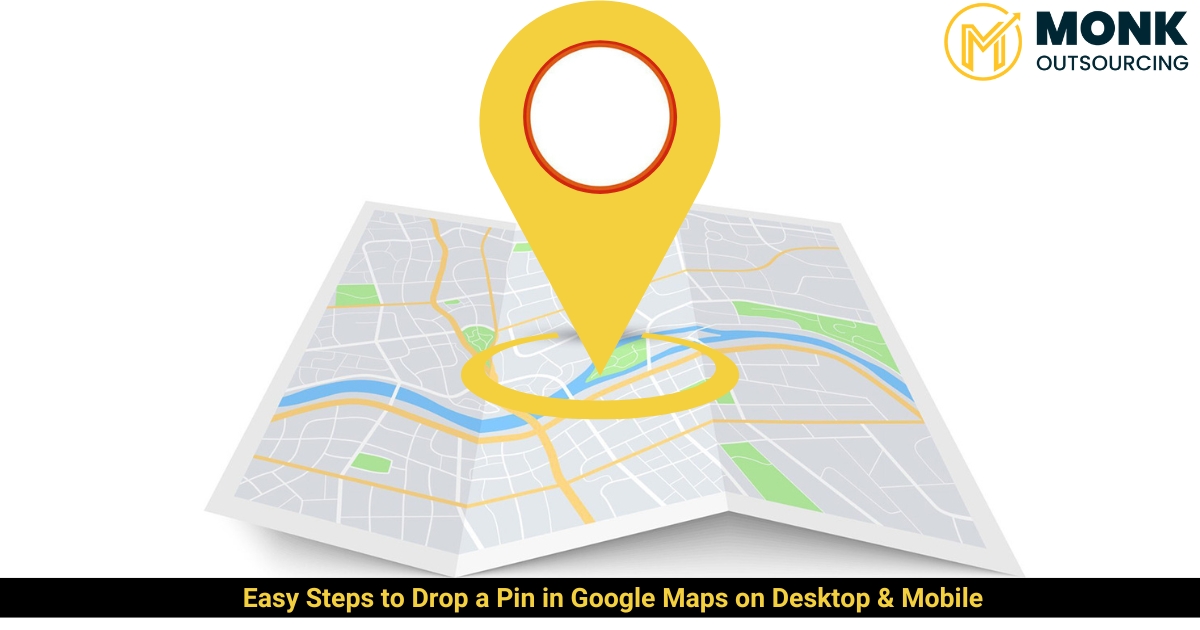
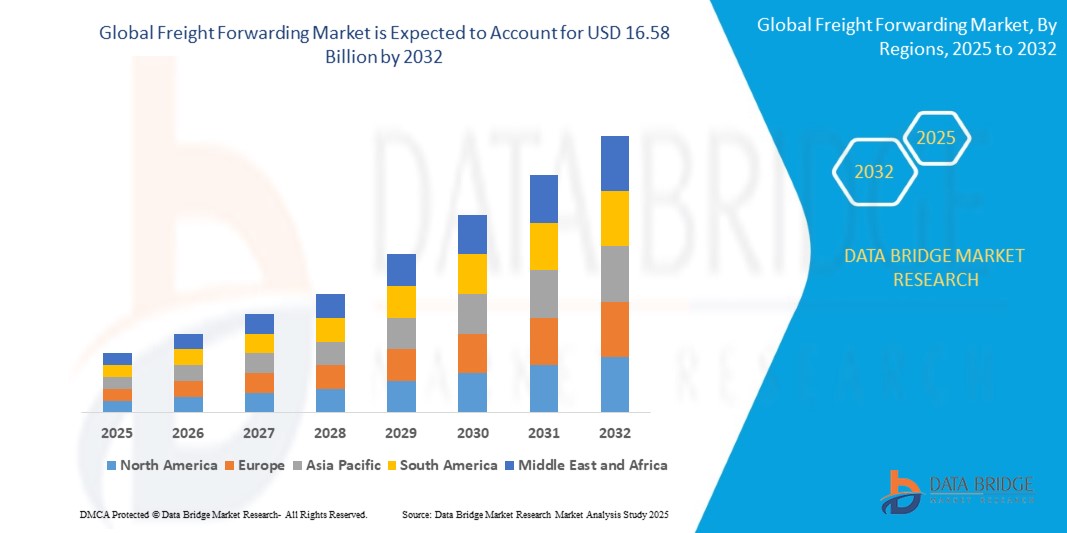





Leave a Reply